Tracking to-dos with Trello
I've become extremely fond of the Kanban-like approach that tools like Trello take (there are others, even one specific for game design). This helps me keep track of all of the steps I need to take to complete a game. You set up lists and then add "cards" to each list. The card has a title you can see and then you can add notes and attachments under that. It's just simple, but brilliant.
I use a very simple layout. The first list is anything I think of that might be neat in the game. I call it the "wish list" because I don't even think if it would be fun or programmatically possible (for me, anyway). Whatever I dream up goes in there first. When I analyze an idea further and decide I want to implement it, I drag that card into the second list.
The second column is what I actually intend to release in the game. These are things In Progress. Each time I sit down to work on the game I review what is left in the list. I typically reprioritize based on ease of implementation and necessity to the minimal viable game I can make. Doors are pretty easy and they are pretty important to the idea of the game, so they are on top of the list. This list switches around each time I review it before I start. Things which are too difficult or just not necessary I might drag back into the "Wish List".
Once I implement the activity, I drag it into a third column. These are completed items and I label the column by the version. For a game jam, there might only be one version. For Plaguebearer, I'm working on another version post game jam, so there is another column on that Trello board.
If you don't have a great action tracking tool, I highly recommend using something like Trello. I'm a very visual person so having this list at my hands all the time is critical. There's a bit of excitement when you drag a card to the completed list, which keeps me going.
I use a very simple layout. The first list is anything I think of that might be neat in the game. I call it the "wish list" because I don't even think if it would be fun or programmatically possible (for me, anyway). Whatever I dream up goes in there first. When I analyze an idea further and decide I want to implement it, I drag that card into the second list.
The second column is what I actually intend to release in the game. These are things In Progress. Each time I sit down to work on the game I review what is left in the list. I typically reprioritize based on ease of implementation and necessity to the minimal viable game I can make. Doors are pretty easy and they are pretty important to the idea of the game, so they are on top of the list. This list switches around each time I review it before I start. Things which are too difficult or just not necessary I might drag back into the "Wish List".
Once I implement the activity, I drag it into a third column. These are completed items and I label the column by the version. For a game jam, there might only be one version. For Plaguebearer, I'm working on another version post game jam, so there is another column on that Trello board.
If you don't have a great action tracking tool, I highly recommend using something like Trello. I'm a very visual person so having this list at my hands all the time is critical. There's a bit of excitement when you drag a card to the completed list, which keeps me going.
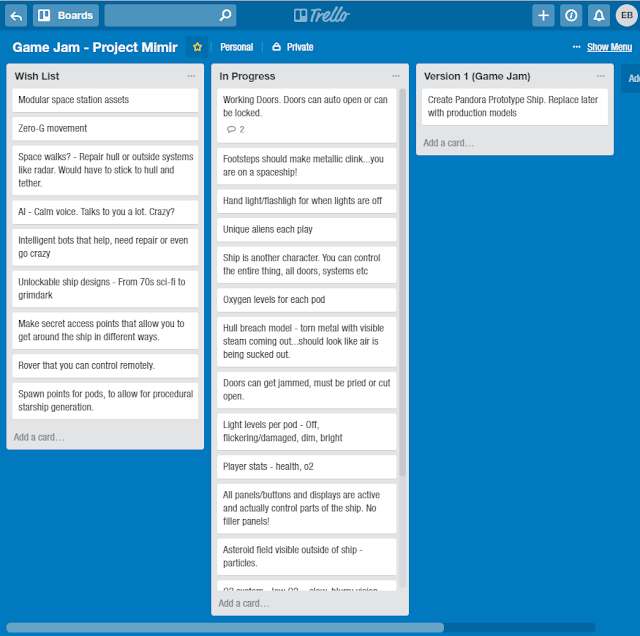 |
| Project Mimir Trello Board |

Comments
Post a Comment